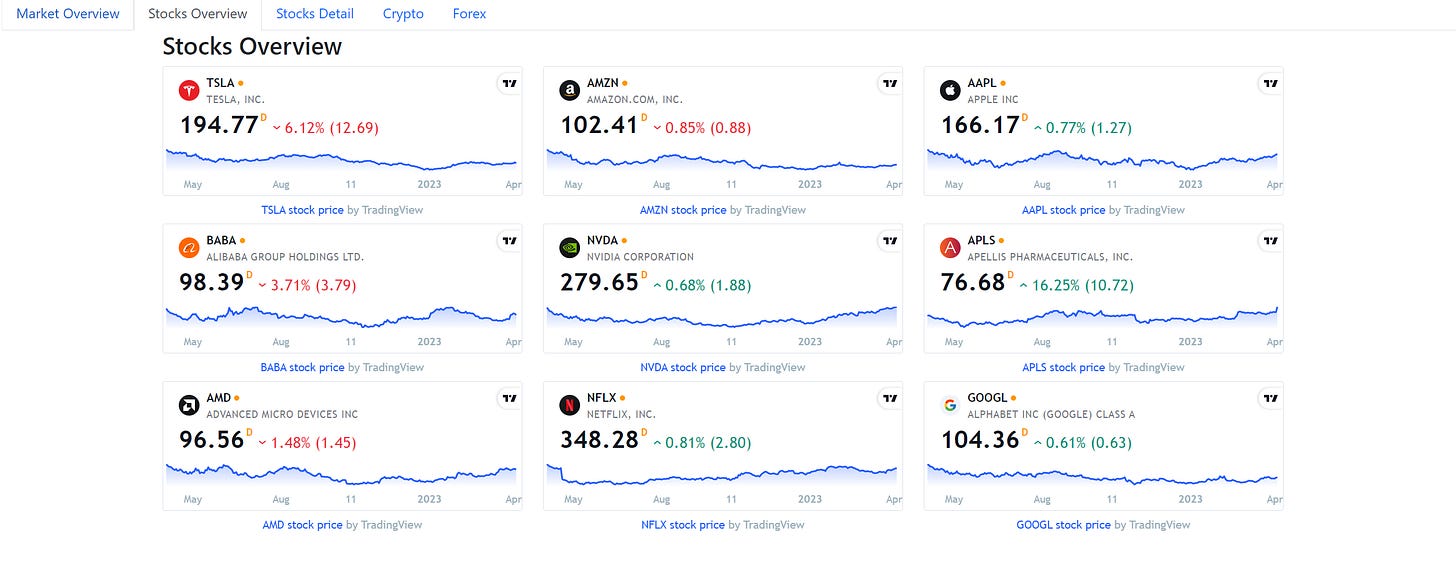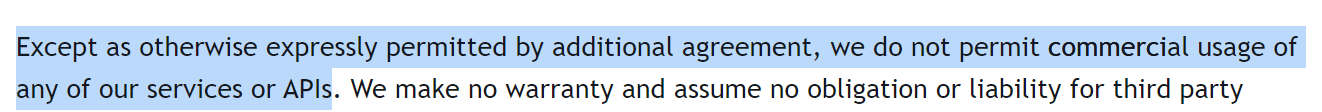Build the Ultimate Personalized Trading Dashboard in 30 minutes for Free
Screenshot of Trading View Widgets
In this tutorial we are going to create the coolest end results of all the posts I’ve ever written and - man, I’ve written a lot of posts. :) We will create a personalized trading dashboard with live data and a ton of different widgets for market indexes, a watchlist, stock details, Crypto and Forex data. So get ready because this is going to be an awesome ride!
This story is solely for general information purposes, and should not be relied upon for trading recommendations or financial advice. Source code has not been tested and should not be used for live trading. Please review my full cautionary guidance before continuing.
What are Trading View Financial Widgets?
Trading View (TV) is a popular trading platform that provides a strong charting interface, the ability to develop strategies in PineScript and a number of broker interfaces to execute trades.
Trading View also offers awesome financial widgets that you can add to a web page free. These are HTML or ReactJS widget components that can be embedded into a web page or website by adding the JavaScript code to an HTML page, which will then in turn load the data from the Trading View site and render the widget.
Here are some of the widgets Trading View offers free for personal use:
Market index info
Stock market charts and mini charts
Stock fundamental info
Company profile
Technical Analyst ratings
Crypto Prices
Forex Prices.
Check out the list of TV financial widgets here.
We will use these components to build the ultimate personalized trading dashboard page in this tutorial.
Pros and Cons
Before we get started, I wanted to point out the pros and cons of this approach:
Pros
Wide variety of financial widgets
Flexibility to chose which widgets to display
No need to stand up a web server
Free access to data
Live data updates
Ability to personalize symbols, coins, currencies
Limited ability to style and size the widgets
Cons
Styling of widgets is limited to what TV offers
Data of widgets is limited to what TV offers
Some data is only available on the TV platform
No real-time data
Widgets initially take a couple of seconds to load
If you look at the Trading View policy page, you will find that these widgets are only meant for personal use. So you can’t build a web page with these widgets and charge customers for access.
Exited? Then let’s get started!
StockDads.com is a thriving trading community with AI trading stock/crypto alerts, expert advice and a ton of educational materials. Get a 30% forever discount with code ‘BOTRADING’.